In today’s fast-paced automotive world, staying ahead of vehicle issues is crucial for both professionals and enthusiasts. The Witech 2 diagnostic tool is designed to provide a cutting-edge solution for diagnosing, programming, and managing a range of vehicles, particularly those under the Chrysler, Dodge, Jeep, and Fiat brands. This article will delve into the features, benefits, and best practices for using the Witech 2, showing you why it’s the go-to tool for automotive diagnostics.
Understanding Witech 2: What Makes It Stand Out?
The Witech 2 is a high-tech diagnostic tool that connects to your vehicle’s OBD2 port, providing access to a wide range of diagnostic functions via the Witech software platform. It’s the upgraded version of the original Witech Micropod, offering enhanced features and better performance. This device is a must-have for anyone who works on Chrysler, Dodge, Jeep, and Fiat vehicles, whether you’re a professional mechanic or an avid DIYer.
Key Features of Witech 2
The Witech 2 is designed to be a comprehensive solution for automotive diagnostics. Here’s a look at the features that set it apart:

- Advanced Diagnostic Capabilities: Witech 2 offers in-depth diagnostics for all systems in supported vehicles. It allows users to read and clear diagnostic trouble codes (DTCs), view live data streams, perform actuator tests, and more.
- ECU Programming and Flashing: One of the standout features of Witech 2 is its ability to program and flash electronic control units (ECUs). This capability is essential for updating software, replacing modules, and customizing vehicle functions.
- User-Friendly Interface: The Witech software is known for its intuitive interface. Even users new to automotive diagnostics will find it easy to navigate and operate.
- Wireless Connectivity: The Witech 2 supports wireless communication, allowing for greater flexibility and convenience when working on vehicles. You can connect the tool to your laptop, tablet, or even a smartphone.
- Broad Compatibility: Witech 2 is compatible with a wide range of Chrysler, Dodge, Jeep, and Fiat vehicles, making it a versatile tool for any shop or garage.
How to Set Up Witech 2 for Optimal Use
Setting up the Witech 2 is straightforward, but to maximize its potential, it’s important to follow the right steps. Here’s a guide to getting started:
Step 1: Software Installation
Begin by installing the Witech software on your preferred device. The software is available for download from the official Witech website. Ensure your device meets the necessary system requirements to avoid any performance issues.
Step 2: Connecting to the Vehicle
Locate the OBD2 port on your vehicle and plug in the Witech device. Once connected, the device will automatically power on and establish communication with the vehicle’s systems.
Step 3: Pairing with Your Device
Using wireless connectivity, pair the Witech with your computer, tablet, or smartphone. Open the Witech software, and it should automatically detect the Witech. If you prefer a wired connection, you can use a USB cable as well.

Step 4: Running Diagnostics
With everything connected, you’re ready to start running diagnostics. Use the Witech software to scan for DTCs, view live data, and perform various system tests. The software will guide you through the process, making it easy to identify and resolve issues.
Step 5: ECU Programming
If you need to update or program an ECU, Witech simplifies the process. Follow the software prompts to select the appropriate module and start the programming process. Always ensure your vehicle’s battery is fully charged to avoid interruptions.
Benefits of Using Witech 2 for Automotive Diagnostics
The Witech 2 isn’t just another diagnostic tool; it’s an investment in precision and efficiency. Here’s why choosing Witech 2 can make a significant difference in your automotive work:
1. Enhanced Accuracy
When it comes to vehicle diagnostics, accuracy is paramount. The Witech delivers precise results, allowing you to pinpoint issues quickly and accurately. This level of detail ensures that you can address problems effectively, reducing the risk of misdiagnosis.
2. Time-Saving Features
The Witech 2’s advanced features, such as wireless connectivity and automated software updates, save you time. You can perform diagnostics and programming faster, allowing you to get vehicles back on the road more quickly.
3. Cost Efficiency
By using the Witech 2, you can save on costly dealership diagnostics and repairs. Whether you’re a professional mechanic or a vehicle owner, the ability to diagnose and fix issues in-house can lead to significant savings.
4. Comprehensive Vehicle Support
With its broad compatibility, the Witech 2 is ideal for anyone who works with Chrysler, Dodge, Jeep, or Fiat vehicles. You won’t need multiple tools to service different models, as Witech 2 covers them all.
Tips for Getting the Most Out of Witech 2
To fully leverage the capabilities of your Witech 2, consider the following tips:
Keep Software Updated
Witech regularly releases updates to improve functionality and add support for new vehicle models. Always keep your software updated to ensure you’re using the latest features and maintaining compatibility with the latest vehicles.

Regular Maintenance Checks
Use the Witech 2 to perform regular diagnostic checks on your vehicles. Early detection of issues can prevent more serious problems down the line, saving you time and money on repairs.
Back-Up Data Before Programming
Before performing any ECU programming or flashing, back up the vehicle’s data. This precaution ensures that you can restore the vehicle to its previous state if anything goes wrong during the process.
Troubleshooting Common Witech 2 Issues
While the Witech is a robust tool, you might occasionally encounter issues. Here’s how to troubleshoot some common problems:
Connection Problems
If the Witech 2 isn’t connecting to your vehicle or device, try the following:
- Ensure the device is securely connected to the OBD2 port.
- Verify that your device’s Bluetooth or USB settings are correct.
- Restart the Witech software and attempt to reconnect.
Slow Performance
If the Witech software is running slowly, consider these solutions:
- Close unnecessary applications on your device.
- Ensure your device meets the recommended system requirements.
- Update your device’s hardware if necessary to improve performance.
Error Messages During ECU Programming
Encountering an error message during ECU programming can be frustrating. Here’s what to do:
- Double-check that you’re using the correct software version for your vehicle.
- Ensure the vehicle’s battery is fully charged.
- Contact Witech support if the issue persists, as it may require specialized assistance.
Where to Purchase Witech 2
When it comes to buying the Witech, it’s essential to purchase from reputable sources to avoid counterfeit products. Here are some recommended options:
Authorized Dealers
Buying from an authorized dealer ensures that you receive a genuine product. Authorized dealers also offer customer support and warranties, adding an extra layer of security to your purchase.
Online Retailers
Reputable online retailers, such as Amazon or specialized automotive tool websites, are convenient options. Make sure to read reviews and confirm the authenticity of the product before buying.

Direct from Witech
Purchasing directly from the Witech website guarantees you’re getting the latest version of the Witech 2. You can also take advantage of any promotions or discounts available through the official site.
The Value of Witech 2 in Automotive Diagnostics
The Witech is more than just a diagnostic tool; it’s a comprehensive solution for anyone serious about maintaining and repairing Chrysler, Dodge, Jeep, or Fiat vehicles. With its advanced features, user-friendly interface, and wide compatibility, the Witech stands out as an essential tool in the automotive industry.
Final Thoughts
Investing in the Witech 2 is a smart move for both professionals and DIY enthusiasts. The tool’s ability to deliver accurate diagnostics, streamline programming processes, and offer broad vehicle support makes it a valuable addition to any toolkit. Don’t miss out on the opportunity to enhance your diagnostic capabilities with the Witech 2.
Upgrade Your Diagnostic Tools Today
Are you ready to take control of your vehicle diagnostics and programming? Witech is the ultimate tool for automotive professionals seeking power, precision, and versatility. With its advanced features and user-friendly interface, Witech 2 empowers you to diagnose and repair a wide range of vehicles efficiently and effectively.
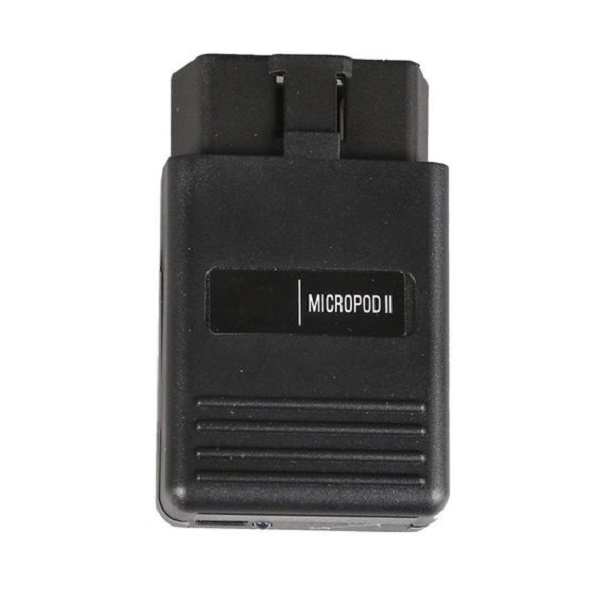
Key benefits of using Witech 2:
- Comprehensive diagnostic capabilities: Witech 2 provides access to a vast database of diagnostic information, allowing you to pinpoint and address issues with ease.
- Advanced programming functionality: Perform complex programming tasks, including module replacement, calibration, and customization, with precision and accuracy.
- User-friendly interface: The intuitive design of Witech 2 makes it easy to navigate and use, even for those new to diagnostic tools.
- Portability and flexibility: Witech is designed for both garage and mobile use, offering the flexibility to diagnose and repair vehicles in any setting.
- Continuous updates: Stay up-to-date with the latest diagnostic information and software updates to ensure optimal performance.
Don’t wait – purchase Witech today and experience the difference it can make in your workflow. Whether you’re a seasoned mechanic or just starting out, Witech is the essential tool for automotive professionals who demand the best.


